Presentations
You can make presentations with a predefined path, navigating with ease. Simply click your way through the presentation. This frees your attention and allows you to focus on your audience.

Layouts
A scene, or room if you like, can have many alternative layouts. You can move equipment in a scene, change textures, surfaces and save the different layouts for easy split screen comparison.

Layers
A rich presentation can have many categories of information. These categories can be sorted in layers, and can easily be turned on or off to based on what information you want displayed.

Capture
You can with ease create your own custom video animations and share them with colleges and clients. You can also set the camera and export stills from whatever angle you choose.

Environment
Environment is a powerful function. You can control the weather, rain, snow, wind, fog, or even waves. Turn day into night, and control the scenery, are you in the artic or the tropics?

Hotspots
Information can be portrayed in many ways. Hotspots are areas that link to functionality or information. Trigger animations, control equipment, display videos, images and text.

Measure
BREEZ has many tools that aid you in the early development phase. Use the measure tool to check the size of any surface, or measure distances.

Multiplayer
What can be better than scheduling your next meeting within your own model and virtual environment. Bring your client on a guided tour and let them experience your products first hand. A perfect way of simulating your surroundings.

Cloud Handling
3D models tend to be large in data size. BREEZ handles all your data, making sure you only download the latest changes to the presentation as it grows. The cloud also stores all user generated presentations and layouts for safe document handling.

Developer Mode
Streamlining the production process is critical to achieve a good result. Admin users can give feedback and comment on any part of the content. A custom made visual change-log highlights all changes to the model, including material changes, and lets you track changes with ease.